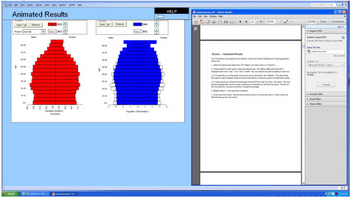You are here
RADAR
About RADAR
CEPAR RADAR - The Regional Australia Database for Ageing Research - is a user-friendly interactive tool to view projections and cross sectional estimates of a wide range of demographic and economic indices relevant to population and ageing research at various levels of geography. RADAR is provided to assist users to understand the characteristics of your population, including the number of people who may be living in your area in the future and to compare your area to other areas in Australia.
Users will be able to see the data in table and graph form, and export it into another application to work with the information in more detail. RADAR is an excel module written using Excel’s built-in functions and with Visual Basic for Applications (VBA).
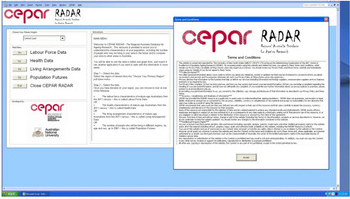
RADAR is available on the CEPAR website free of charge providing information in four modules including the Labour Force module, Health module, Living Arrangements module and Population Futures module plus a detailed manual.
The Population Futures module enables users to view tables and graph projections of the underlying population at the national, states and capital cities/balance of states levels. The Labour Force, Health and Living Arrangements modules enable users to view tables and graphs of the selected variables from the ABS 2011 Census of Population and Housing.
How to Download RADAR
The RADAR Excel file and one *.pdf file are available in a single zip file. To open RADAR, users must first extract the files from the zip file into a directory or onto the desktop. Instructions on extracting the zip file will differ according to the utility used. For further information, users should access the help function from the relevant zip utility (eg., PowerArchiver etc). For RADAR to operate, both files must be in the same location.
Prior to opening the RADAR file, users should ensure that Macros are enabled. This option is available from the Excel toolbar, Tools -> Macro ->Security. Setting the security field to ‘Medium’ will enable users to choose when to run Macros. In Excel 2010, simply click enable content when the Excel file is loaded.
Two RADAR zip files are available for download.
- For earlier versions of Excel, download RADAR 2003 here.
- For later versions of Excel, download a macro enabled workbook here.
Help with RADAR
The RADAR Manual is the main source of help and instructions for RADAR. As it is contained in a separate pdf document, the user can keep the manual open and toggle between it and the model as they follow instructions (See figure below). The RADAR Manual can be accessed by: 1. Opening the pdf file directly, using Acrobat Reader; or 2. Clicking on the ‘Help’ button at the top right hand side of most screens in Interface.
While in constructing RADAR, we have been extremely careful about its accuracy, there may be a small incidence of error. If you find what you consider to be an error, please let us know by sending an email to cepar@unsw.edu.au.